Does your business use Office 365, now known as Microsoft 365? If so, I’m sure you’re aware of their core products, like Outlook, Word, Excel, OneDrive, and OneNote, but there are also some little known Gems that may surprise you! Well let me backtrack for a second, if you don’t know or use OneDrive or OneNote, you should check those out too! All of these products are already included in your Microsoft 365 subscription, so it’s like getting a whole lot of “new free services.”
Microsoft To Do
The Microsoft To Do app is one of the best out there! It works on PC, Web, and Mobile and helps you plan your days and make sure you don’t forget any tasks.
It integrates with Outlook Tasks and lets you separate things into multiple lists. We could go into all the things it can do, and that list list is long, but it may just be better to have Microsoft do that for you. Here’s a really quick animation of planning a day from previously entered To Dos:
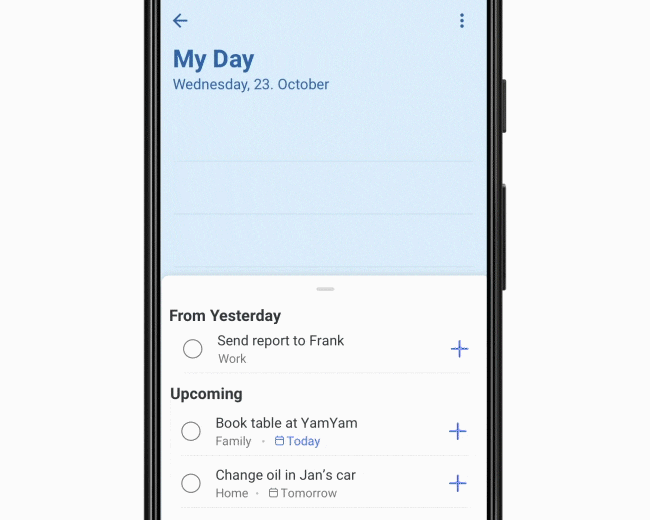
Microsoft Bookings
Microsoft Bookings offers a simple way to organize schedules and manage appointments. It synchronizes with your calendar to prevent double-booking. It also integrates with Microsoft Teams and automatically creates a meeting link if you’re going to be meeting virtually. You can check out all of the features on Microsoft’s Bookings about page.
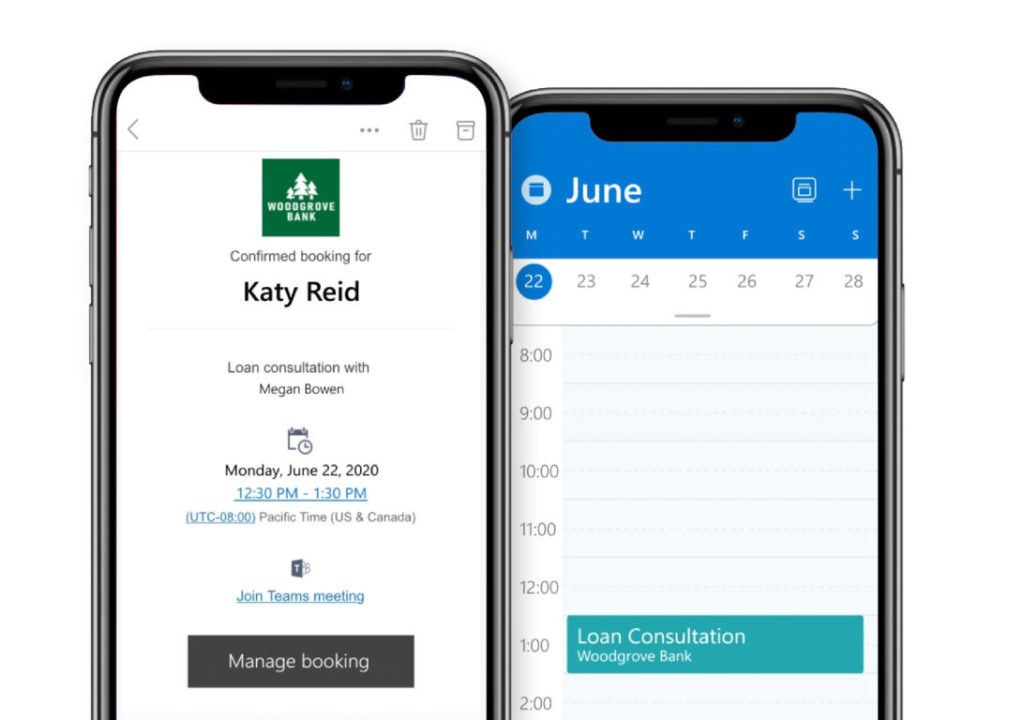
Microsoft Teams
Ok, so you probably have heard of this one… It’s a Zoom competitor that works great, and is already included in your subscription, so why not use this and save your business some money? Zoom pretty much just does video meetings, but Microsoft Teams does a lot more. It has document sharing and collaboration, whiteboards, and more.

Microsoft Forms
Move over Survey Monkey…. Microsoft Forms is a simple and intuitive way to build forms, polls, and quizzes. You can send forms to anyone inside or outside your organization. You can collect answers anonymously or with names attached. It doesn’t have as many features as some of its competitors, but it has all the basics. Try it out before shelling out your hard earned cash on something else.
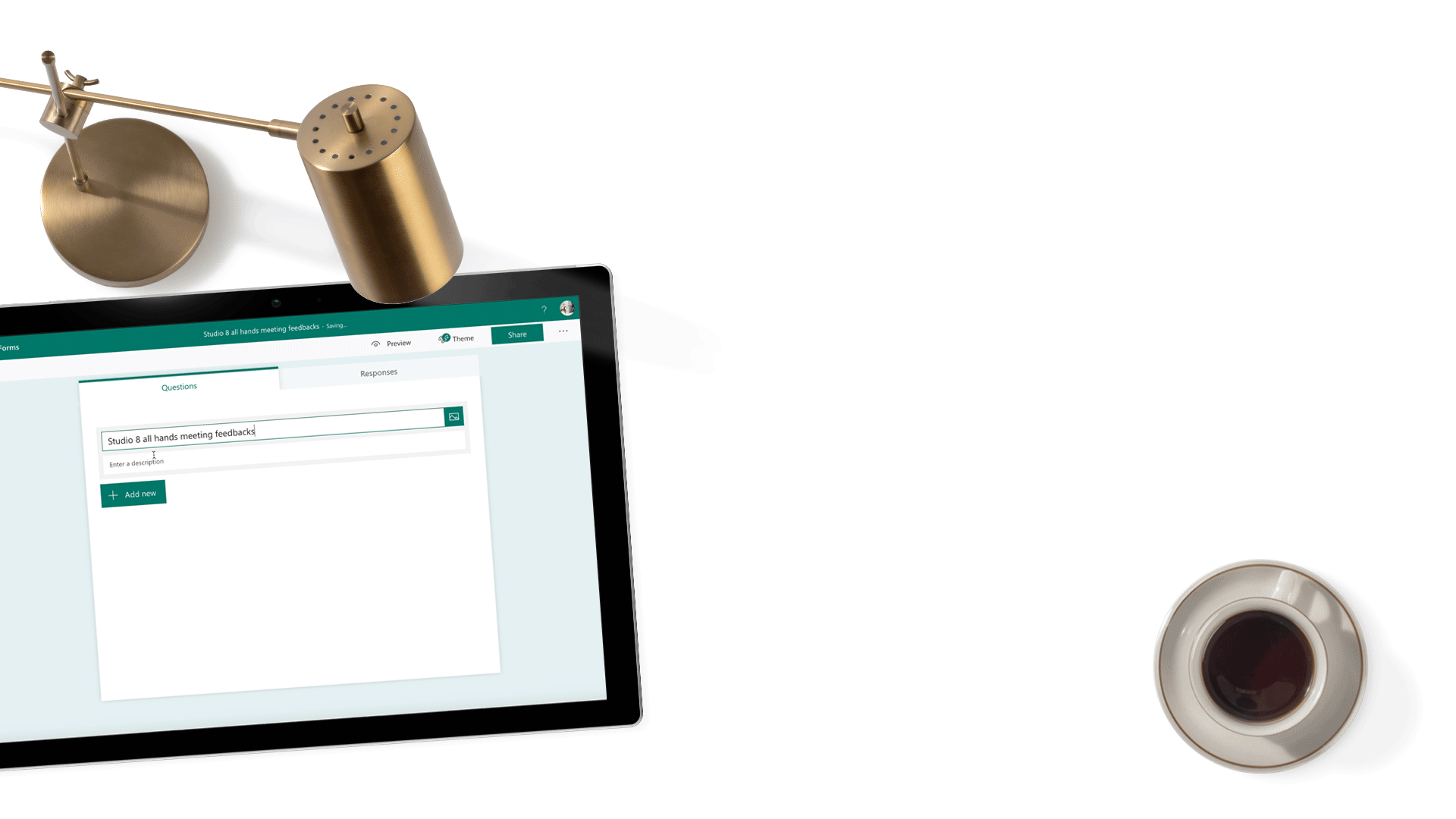
And there’s more…
There’s others like Sway, Power Automate, Project, and Whiteboard. You can check out all of your available Microsoft Apps if you sign in at www.office.com/apps
